I think that DVD region codes (that by default prevent players from viewing DVDs from another region) are a crime against humanity, and whoever came up with that scheme (allegedly to protect some theoretical profits of the movie industry) should have been punished according to the magnitude of the crime. Unfortunately, they forgot to consult me on the matter, and so the same crap ended up on most BluRay players.
Well, I do not own any BluRay content, but I do have a large collection of original DVDs from various sources (mostly gifted by friends and family), many of which are locked to a specific region. Back in 2011, when I got the LG DV6H DVD player, I was very happy to discover the easily accessible hidden menu to remove the region lock so that any DVD can play in the player:
- Switch on LG DV6H
- Open the DVD tray
- Press the “0” zero button 3 times. A Region Management Test Mode menu will appear looking like the one below.
- The Current EEPROM REGION CODE will be displayed. Choose region number “0” to make your player region-free, and press Enter to save and exit.

Fast forward to 2022, and the DV6H has had a very impressive service life, but the laser is finally getting tired, and playing DVDs has become a hit-n-miss thing. So I’ve upgraded to the modern, smaller LG DP132H. With this one, none of the “codes” to bring up the region management menu that were recommended online did not work. Fortunately, it is still possible to do, but requires a bit more preparation, and a blank CD-R disk, on which you should burn a specific file in a specially crafted folder. The ZIP file here contains the folder and the instructions on how to burn it. Key points:
- Use ISO 9600 mode only (not Joliet) and
- Place the folder RMTM0000 itself (and everything inside it) on the root of the disc – not just what’s inside the folder.
If everything is done correctly, simply inserting the burnt CD into the DVD player will bring up the Region Management Test Mode menu. On the DP132H it looks like the image below. Once again – choosing 0 makes the player region-free. 😊
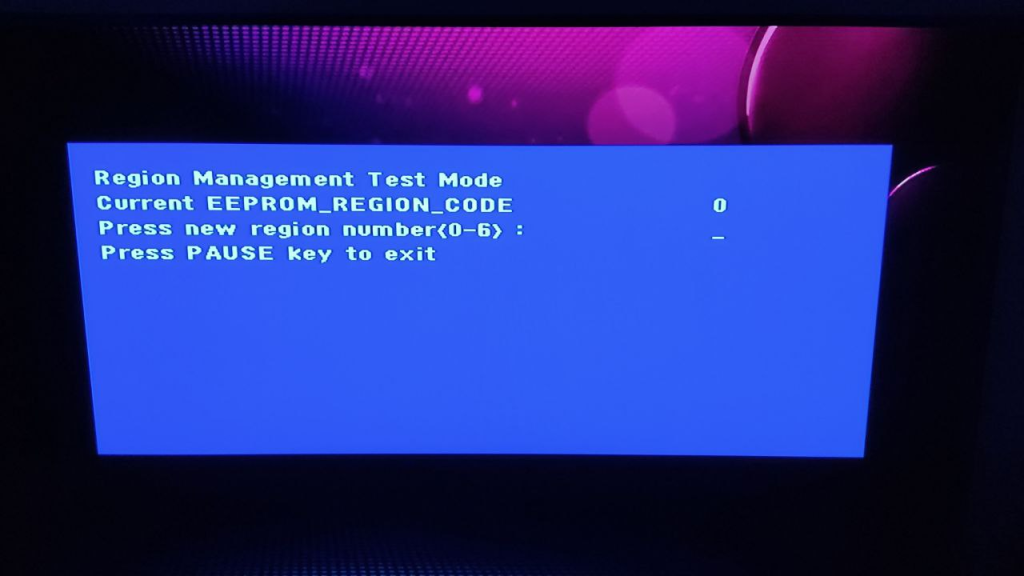
I got this information from http://www.multi-region.net/lg wiki (the website is currently down, so the link goes through the Wayback machine). It offers several other versions of the “secret sauce” region unlock CD – 5000.zip, LG6000.zip and zoran.zip (with LG36868.IMG), and has a list of players these work with (as well as button combinations to bring the same menu on other players). I have only tested 5000.zip, and can confirm that it works with both DV6H and DP132H (neither of which is listed on the wiki page), so it may be quite “universal”.
A quick search suggest that specially crafted files (RMTM0000\SCARLET\kpjc19_1.dvd or Violet0000\Rubicon\MontBlanc.dvd) may be used for some or all of LG DVD/BluRay players. Instructions exist for other vendors too. Good luck on your making your DVD player region-free, as it should have been from the start. 😁
