After a recent show-n-tell, I’ve decided to write short reviews for two of my favorite sports simulation games, developed by Celeris and published by Interplay in the mid-nineties.
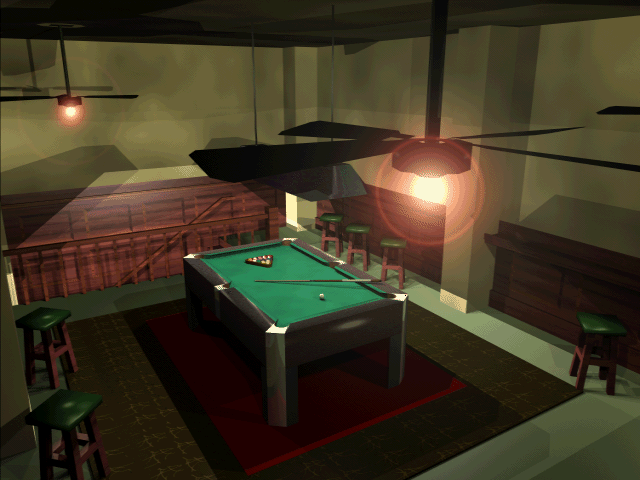
I don’t remember where I first got the games from. It must have been one of those Russian collections of pirated games on a CD (popular in the nineties), since they were both CD-rips. I was a casual snooker fan (following the big tournaments on Eurosport), and have played a few games of pool, but never got good or anything. What immediately got me hooked on the games is the simple UI, very intuitive controls and, of course, accurate physics (as far as I could deduce).
Virtual Pool (1995) and Virtual Snooker (1996) are two games that could have easily been one game. The game engine, including graphics, physics and UI are identical; the differences amount to the size of the objects (balls, table and pockets in pool versus snooker), and the rules of the game. Virtual Pool offers straight pool, 8-ball, 9-ball and “rotation”. Virtual Snooker just has the basic snooker. You can play against multiple tiers of computer opponents, a second player on the same PC or via network/modem, or just play practice / trick shots. In practice mode you can set up the balls in any way you desire, and also enable tracking lines to show the direction of the balls following every shot. This is great for learning, and at the same time I am pleased that it cannot be enabled during an actual game, as that would be cheating.
The computer opponents tiers are really well-designed. The bottom two should be a walk in the park once you master the controls, while the top two will require near perfect tournament-level play to beat. Having played both games off and on, with some periods of intensity followed by long breaks, I mastered them enough to beat the mid-tear opponents pretty consistently, and being able to spar with the 3rd or 4th from the top quite well, but never got to the level of the top ones. I suppose you would have to really put as many hours in it, as you would to get proficient in real-life billiards, and master not only basic angles, but also pacing, bank shots, getting out of snookers, and break building.


The basic interface is very simple. You get a full 3D view of the table centered at the cue ball and the cue behind it. Using a combination of mouse motion, buttons and keyboard keys you can zoom, rotate, pan, tilt and do anything you want with the camera angle to look at the table from any point. There is also a quick shortcut for an overhead view. You can move the cue ball to any point if you have a “ball in hand”. When lining up the shot, you can apply spin (“English”) in any direction. Shooting is done by holding down ‘S’ and moving the mouse back and forward along the Y axis. The strength and speed of the mouse movement are directly translated to the virtual cue. This, in my view, is the single defining feature of these games. You are not adjusting the power of the shot by lining up some bar on the screen. You make a motion with your arm that is very similar to what you would do with a real cue at a real table. It feels real and very smooth. This mechanic may be standard in modern pool simulations, but it certainly was not back then. You actually feel you are playing billiards.
Both games have integrated help pages to teach you everything you need to know – from the UI keys, to the game rules. There is also a great deal of customization – video drivers, audio drivers, sound, graphical details (background, ball shadows, etc.), mouse sensitivity and more. The default video mode is 320×240, but both games support VESA modes of up to 1024×768, and while it may be finicky with certain video cards – if you can get it to work – it looks very sharp and pleasant. Many of the things can be configured from inside the game, or from the configuration application. The latter can be launched from the main menu, or as a standalone program. For some reason – the table color can only be changed from the config app.


Despite an almost total similarity between the game engines, there are a couple of minor differences in the UI – background music is only available in Virtual Pool. It also presents more options for table color – red and cyan, in addition to green and tan, which are the two options given in Virtual Snooker. I would say it is a safe bet 99% of the players would never care about these differences.
Despite very high accuracy in geometry and physics, there are a few aspects in which the engine can be considered imperfect or, to say it better, incomplete. Both serve to make the game easier that real-life billiards. First is the cueing mechanics: it is always perfect – a miscue is impossible, the tip will always strike the cueball exactly where intended (taking the intended English into account). There is also an “Amplify” feature that greatly increases cueing power, in a way that would be difficult to replicate with a physical strike. With that said, with mouse sensitivity set sufficiently high, I never found the need to amplify my shots.
The second limitation of the engine is more meaningful, and can be considered a serious omission – the physics of the cue stick itself are not simulated at all. It is completely immaterial and can go through any object (other than the cueball, of course). I can understand they did not want to have to simulate complex physics of shots with a rest, but this also allows completely impossible shots, like lower English from a cushion or through another ball. It does not come up so often as to spoil the game, but there definitely are occasions where such a cheap “fake” shot can give you an advantage. I would imagine the CPU player uses it as well when possible, although I cannot be sure.


Another thing that the games lack is any kind of rule customization. For a game like 8-ball, which is said to be the game with the highest number of rule variations in the world, there clearly would be some advantage to have each player set it up the way they are used to play this game. As it is – I like the rule of “ball in hand” after any foul, but less attached to the requirement that a ball (any ball) must hit the rail after the cue-ball contacts the “ball on”. Earlier versions of Virtual Pool (at least until 1.5.8) did not consider scratching on the 8-ball an automatic loss (as long as the 8-ball was not pocketed), but later ones do, and I like it less.
In Virtual Snooker my main gripe is that there is no option, following a “foul & miss”, to force the opponent to retake the shot from the original position. You can only choose to accept the new position and take it from there, or pass the turn back to the opponent from the new position. This takes away an important element of positional play, and I cannot figure out why they did not add it; it seems like it would be far easier to implement in a computer game than on a real table.
Anyhow, these are all small peeves, and in no way do they take anything meaningful away from the wonderful game experience, if you are a fan of billiards.


Fast forward to a couple of years ago, and I had come across the opportunity to buy pristine copies of both games in their original Big Box releases, with everything still intact. Being the fan that I am, I could not pass it up. The boxes are every bit as similar as the games are. With each one you get the game disc, a very detailed manual explaining everything from the in-game help, and more, registration cards and a “money-back guarantee” – Interplay promised to actually refund any player whose real-life pool/snooker game did not improve after buying and playing these games – a tradition that passed to the sequels as well, though I don’t know how many actually took advantage of it.
The main bulk of each CD (hundreds of megabytes) is dedicated to live video recordings, including tutorials, tips, trick shot demos, and various informational bits about the history of the game. Most of them are delivered by professional pool/snooker players, including 6th time world snooker champion Steve Davis. These are all accessible from the main menu when launching the respective game (the CD must be mounted).


Happy as I was to finally get access to everything that was missing from my CD-rips, I still have not watch them all. Unfortunately, running the games in DOSBox often crashes the program after a video finishes playing, and I have not had time to look for a workaround. The video files are Interplay’s proprietary MVE format. I might look if someone had built an external player for them, so I could watch them with proper seek controls and without crashing.


Other than the crash of the built-in video player, another glitch I encountered from time to time is the mouse vertical axis suddenly not responding. It may have to do with the mouse driver in use (the game uses the DOS driver by default). Sometimes it starts working again after moving the mouse back and forth a bit, but if it does not – a fail-safe solution is to save the game, exit and reload.
The one thing I have not tried is multiplayer across network/modem. Somehow it feels more natural playing with a friend on the same PC, just like in real life you would play on the same table. Maybe at some point I’ll give network play a shot, if only to test how it works.
